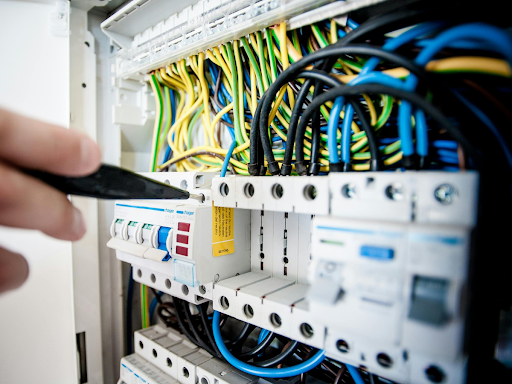How to Troubleshoot Network Cabling Issues the Easy Way
Network cabling problems can disrupt everything from office productivity to home streaming. Before you call a technician, there are several simple troubleshooting steps you can try.
VoicePath Convergence Group in Whitby helps businesses and homeowners achieve reliable connections. This guide shares practical ways to identify and fix common cabling issues.
Typical Reasons Behind Connectivity Failures
Even the best-installed systems can face problems over time. Common causes include:
- Physical wear and tear – bent, pinched, or frayed cables. Inspecting cables regularly can prevent unexpected downtime.
- Improper installation – loose connectors or poor terminations. Ensuring correct installation standards helps maintain consistent performance.
- Environmental factors – heat, humidity, or electrical interference. Protecting cables from harsh conditions can extend their lifespan.
- Aging infrastructure – outdated CAT5e or CAT6 cabling that no longer meets today’s network bandwidth needs. Upgrading older cables ensures faster and more reliable connections.
In many offices, faulty or aging cabling is the main cause of IT disruptions, outweighing software-related problems. Regular inspections and proactive maintenance can help prevent these interruptions before they impact productivity.
Step-by-Step Guide to Troubleshooting Connection Issues
1. Check the Physical Connection
- Ensure cables are securely plugged into ports.
- Inspect for visible damage like kinks, cuts, or exposed wiring.
- If using wall jacks, confirm the patch cable is firmly connected.
Tip: For commercial environments, label and color-code cables to make inspections faster.
2. Swap Out the Cable
- Replace the current Ethernet cable with a known working one. Make sure the replacement is properly rated for your network needs.
- If the connection stabilizes, the issue is with the original cable. Mark or label the faulty cable to avoid future confusion.
- Test different categories (CAT5e vs. CAT6) to rule out compatibility issues. Using the right cable type ensures optimal speed and performance.
3. Test the Ports and Devices
- Plug the cable into another device (laptop, printer, VoIP phone). This helps determine if the problem is device-specific.
- Try another port on the switch or router. Different ports can reveal whether the issue lies with the hardware.
- If one port consistently fails, the issue may be with the networking equipment rather than the cabling. Consider having the port inspected or replaced by a professional.
4. Use a Cable Tester
- Affordable testers can identify broken pairs, miswiring, or interference. Using a tester regularly can prevent small issues from becoming major problems.
- Advanced 2025 handheld testers now use AI-assisted fault detection, making it easier for non-technicians to pinpoint issues quickly. These tools save time and reduce guesswork during troubleshooting.
5. Check for Interference
- Keep network cables away from power lines, fluorescent lights, and heavy machinery. Proper separation reduces interference and improves signal quality.
- In offices, shielded cabling may be required for reliable performance. Using the correct cable type ensures consistent connectivity in busy environments.
6. Look at Network Performance Patterns
- If the network drops only during peak hours, the issue may be bandwidth, not the cable. Monitoring usage patterns can help identify traffic-related problems.
- For fiber connections, check for microbends that cause intermittent failures. Careful inspection prevents signal loss and maintains optimal performance.

7. Consider Environmental Factors
- Temperature extremes, humidity, or rodent activity can degrade cables. Regular inspections help catch environmental damage early.
- In industrial environments, use plenum-rated or armored cabling for durability. Choosing the right cable type increases longevity and reliability.
When DIY Troubleshooting Isn’t Enough
If you’ve tried these steps and the problem persists, it’s time to bring in a professional. Common scenarios where expert help is needed:
- Consistent failures across multiple devices.
- Damaged in-wall cabling that requires re-termination.
- Upgrading from older CAT5e to CAT6a or fiber for higher speeds.
- Business-critical downtime where diagnosis must be immediate.
Certified installation and troubleshooting services are available in Whitby and across the GTA. Technicians use professional-grade testers and follow industry standards to keep networks running at peak performance.
Key Features of Troubleshooting in 2025
Higher Speed Readiness
Modern cabling supports multi-gig connections, but only when properly tested and maintained. Troubleshooting ensures full performance.
Proactive Maintenance
Routine checks help spot hidden wear in walls or ceilings before it disrupts daily operations.
Flexible Work Environments
With frequent office reconfigurations and home setups, organized cabling makes troubleshooting faster and simpler.
Interference Awareness
Identifying and minimizing interference from nearby electronics improves reliability and signal strength.
Infrastructure Longevity
Regular troubleshooting extends the life of existing cabling, delaying costly replacements.
Frequently Asked Questions About Connection Problems
Q1. How do I troubleshoot a network cable problem?
Start with physical inspection, swap cables, test ports, and use a cable tester if available. Always label cables to make troubleshooting easier.
Q2. What are the most common issues with network cabling?
Loose connections, damaged cables, miswiring, interference, and outdated standards are the top causes. Regular inspections can prevent many of these issues.
Q3. How do I know if my Ethernet cable is bad?
If the cable causes slow or dropped connections across multiple devices but works fine with a replacement, it’s likely faulty. Testing with a known good cable confirms the problem quickly.
Q4. Can I fix a broken network cable myself?
Yes, small fixes like replacing connectors or patch cables are possible. But in-wall cabling usually requires a professional. Using proper tools ensures the repair is safe and reliable.
Q5. When should I replace old cabling?
If you’re still using CAT5e or older and notice speed issues, it’s worth upgrading to CAT6a or fiber for better performance. Upgrading can prevent future downtime and improve network speed.
Ensuring Reliable Connections Every Day
Handling connection problems on your own can save time and money. Simple steps like checking plugs, swapping wires, and using testers often fix the issue. If problems continue, professional assistance ensures long-term reliability.
For businesses and homeowners in Whitby and the GTA, VoicePath Convergence Group is your trusted partner for certified network cabling installation, repair, and maintenance. Contact us today to schedule a service and keep your network running smoothly.